Don’t Make This Copyright Mistake With Online Images!
- Angel de cours de peinture Mixarts

- Aug 29, 2025
- 4 min read
Updated: Dec 11, 2025
Following my video on copyright, I received a very relevant question:
Can I use an image/photo if I can’t find the author? Or if no name appears on the image?
👉 Click on the image to watch the video
It’s very common to come across a beautiful photo or an inspiring image online… but without knowing who the author is. Can you use it? The answer is almost always no—unless you have permission or can confirm that the image is free to use.
Everyone uses images online… but do you really know the rules of copyright? I explain everything in this article: Painting Legally: Copyright for Artists
Always assume an image is protected
By default, every image is protected by copyright, even if no name appears. You can only use it freely if:
it belongs to the public domain, or
it comes from an image bank (free or paid) that explicitly authorizes its use.
But how do you ask for permission if you don’t know who the author is? In that case, you need to do some research.
Here are 5 methods to help you find the author of an image.
1. Use Google Image Search (Google Lens)
Google offers a useful feature called Google Lens, which allows you to perform a reverse image search.
On phone or tablet:
Open the Google or Chrome browser.
In the search bar, tap the Google Lens icon (camera next to the mic).
Take a photo or upload an existing image.
Launch the search (magnifying glass icon) to find similar images or sites containing that image.
On computer: You can also use Google Images and click on the camera icon to upload the image.
2. Try other specialized search engines
TinEye: a very powerful free engine to trace the origin of an image.
Bing Images: an interesting alternative to Google.
These tools sometimes give different results, so it’s worth combining them.
3. Check the image’s metadata (EXIF)
Digital photos often contain EXIF metadata (Exchangeable Image File Format). They may include:
the photographer’s name,
the creation date,
the device used,
sometimes even the editing software.
How to view EXIF metadata:
On computer: right-click > Properties (Windows) or Get Info (Mac).
With free online tools such as exif.tools.
With specialized apps (e.g., Exif Viewer on mobile).
⚠️ Warning: many platforms (Facebook, Instagram, etc.) automatically remove this data, so it won’t always be available.
4. Search on social networks and forums
Posting the image in photography or artist groups can sometimes help you find the author. Communities such as Facebook, Reddit, or specialized forums can be very effective for this.
5. Check stock image banks
Many images seen online come from banks like Shutterstock, Adobe Stock, Unsplash, or Pixabay. Searching these databases can sometimes lead you directly to the source and the author’s name.
What if you can’t find the author?
Even after all this research, sometimes the author remains unknown. In that case:
Don’t risk using it without permission.
Choose royalty-free images or those under a Creative Commons license (with attribution if required).
Or even better: create your own visuals (photos, illustrations).
Conclusion
Finding the author of an image sometimes takes a bit of work, but it’s essential for respecting copyright.
The basic rule is simple: if you can’t find the author, consider that you don’t have the right to use the image.
Fortunately, with tools like Google Lens, TinEye, and EXIF metadata analysis, you have a good chance of tracking down the source of a photo.
Let me guide you through the world of brushes and their uses, showing you simple and effective techniques that will help you paint with more confidence and ease—whatever your style may be.
Do you struggle to remember how you mixed a color?I have a solution for you:
A notebook to record everything about your works in progress.
Stop wasting time and paint trying to recreate your colors. Get the Artist’s Color Memory Aid to record everything.
note the exact colors you used for each of your art works,
keep all your color recipes together, so you never forget them,
keep all your inspirational photos and images with artist name and website information in one place for fast and easy reference.
This notebook helps you free your mind of these details so you can concentrate on your creativity.
You can use these link depending on your location:
CANADA - CA : https://www.amazon.ca/dp/B0BS8ZZWHM
France - FR : https://www.amazon.fr/dp/B0BS8ZZWHM
USA - US : https://www.amazon.com/dp/B0BS8ZZWHM
Deutsch - DE : https://www.amazon.de/dp/B0BS8ZZWHM
Espagne - ES: https://www.amazon.es/dp/B0BS8ZZWHM
Italie - IT : https://www.amazon.it/dp/B0BS8ZZWHM
Nederlands - NL : https://www.amazon.nl/dp/B0BS8ZZWHM
日本語 - JA : https://www.amazon.co.jp/-/en/dp/B0BS8ZZWHM
Australie - AU: https://www.amazon.com.au/dp/B0BS8ZZWHM
How to enlarge all your drawings to scale without doing any calculations
How to guide to enlarge your drawings to reproduce a subject on a canvas with precision, without knowing how to draw and without having to take out your calculator.
Stay connected
Subscribe to our Youtube channel to stay updated on new videos.
👉 YouTube
To learn more about our Painting Classes, visit:
Join the Facebook group:
Discover articles on painting techniques on our blog:
👉 BLOG Mixarts Painting Courses
To learn more about our online courses:
Tap the image to see the video





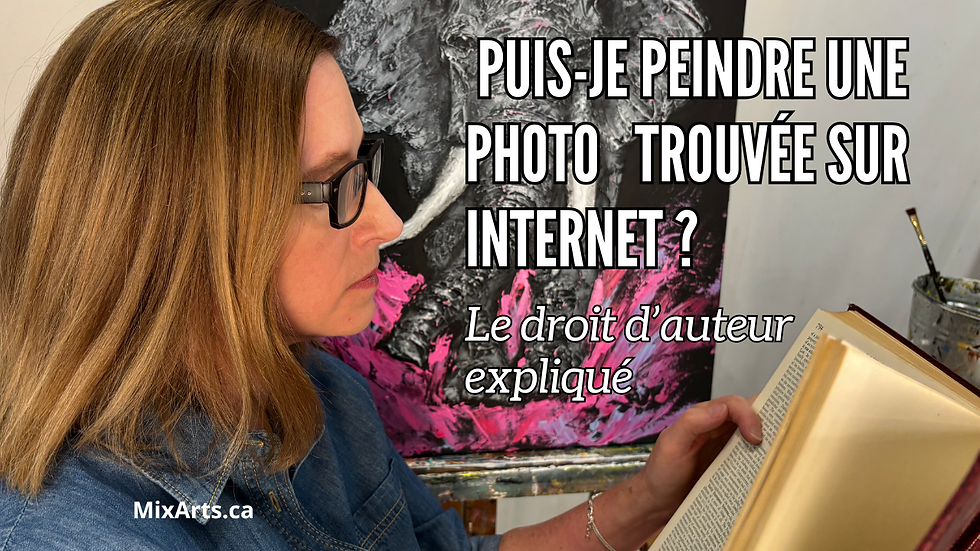

Comments